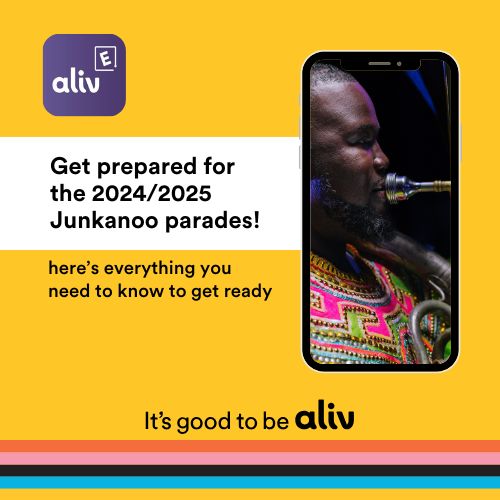Here’s how you can ensure a smooth Junkanoo experience with ALIV!
With Junkanoo back on Bay Street, we want to ensure these long-awaited parades are as seamless as they will be exciting. As a committed digital lifestyle partner, we introduced the ALIV Events App to streamline tickets purchases and manage your entire Junkanoo experience on the go. We’ve put together a handy day of guide to make sure you have the support you need to get you seated and ready for bay!
Benefits of Creating an ALIV Events Account.
Creating an ALIV Events account provides several benefits:
- Allows you to conveniently purchase tickets and access them at events for easy scanning.
- Enables you to transfer tickets or receive transferred tickets from others.
- Provides notifications about event updates.
- Gives you flexibility to use a credit card to purchase tickets on the app or website.
- If you purchase tickets with cash at a designated ALIV store, you can simply provide the mobile number associated with your account for faster processing.
When do the 2024/2024 Junkanoo parades start?
The upcoming parade details are as follows:
• Boxing Day Parade:
Date: Wednesday, December 25th
Time: 9:00 PM | Gates Open: 7PM
• New Year’s Day Parade:
Date: Wednesday, January 1st
Time: 2:00 AM | Gates Open: 12AM
Ticket Purchases:
All Junkanoo tickets can only be purchased EXCLUSIVELY with ALIV.
- For Credit Card Payments, tickets will be available for purchase in the MyALIV Event App,
- or through the Events website portal (app.events.bealiv.com)
- For Cash Payments, tickets can be purchased in store at:
o ALIV Harbor Bay
o ALIV Marathon Mall
o ALIV Cable Beach
What to do after you’ve purchased your Junkanoo Ticket?
After you’ve made your purchased tickets can be found in the ALIV Events app or website portal’s digital wallet:
- In the app, click on the wallet icon. Your tickets will be listed under the My Current Tickets tab.
- Select the event name to view your tickets.
Note: In the wallet section, you can also view your Ticket History and Ticket Transfer History.
Are tickets refundable or exchangeable after purchase?
- All sales are final. Refunds and exchanges are subject to change based on the event host.
Note: Junkanoo tickets are non-refundable.
Benefits of Transferring a Ticket
Ticket transfers are useful if:
- The original purchaser cannot attend.
- Guests are arriving at different times.
- Tickets were purchased for someone else.
How to Transfer Tickets
Ticket Pricing Per Section:
• Sections A,B,C,D – $ 25.00 + VAT
• Sections E,F,G,H,M – $45.00 +VAT
• Sections I,J,K,L – $55.00 +VAT
How do I find my seating section?
• You can find your seating in this chart below. Please check your e-ticket for your seating section letter
and locate the section letter at the front of each entry gate. Make sure to check your entry gate, your
row and your exact seat number.
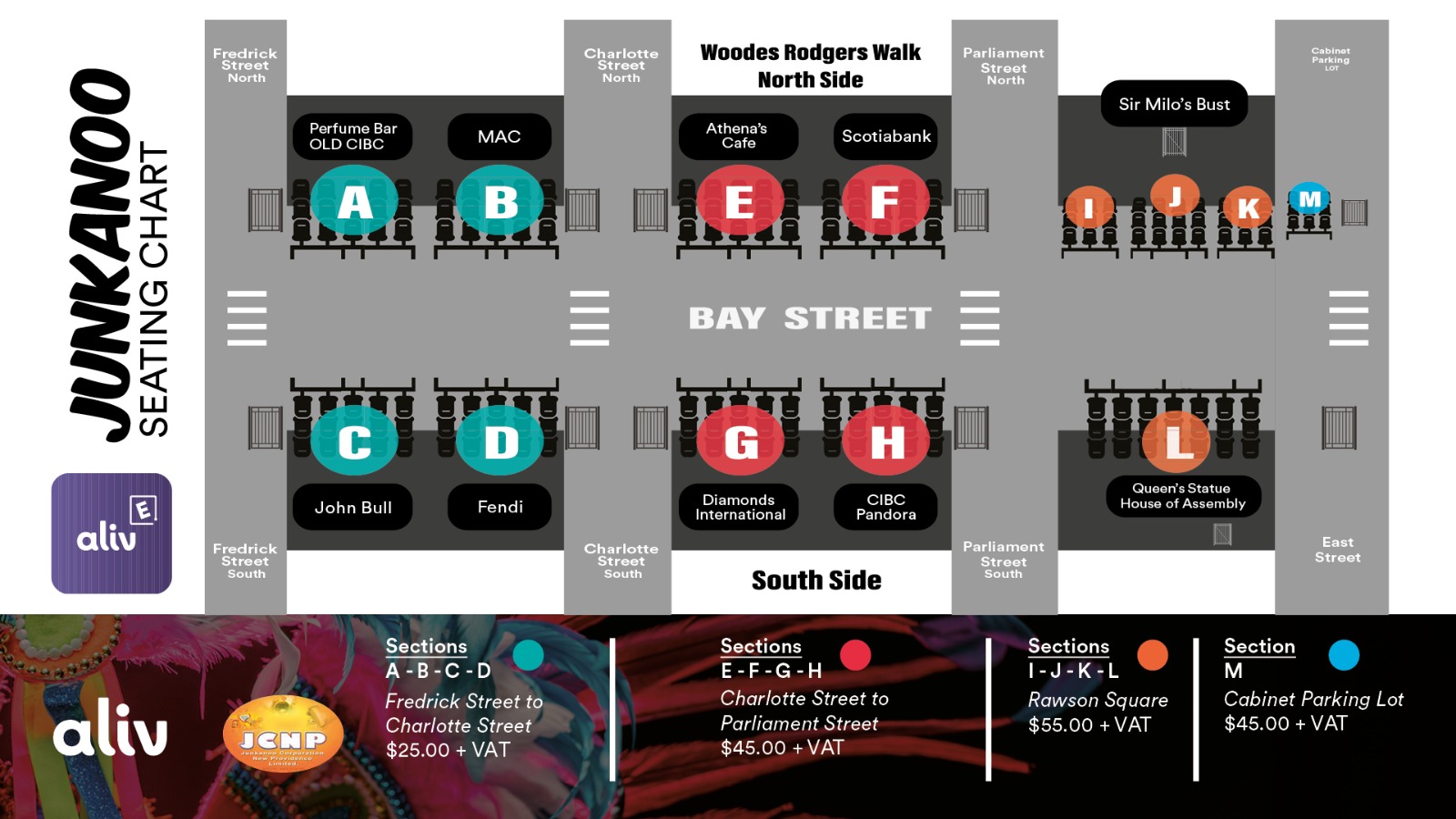
Entry Gates are:
o For Section A: Frederick Street North
o For Section B & E & F: Charlotte Street North
o For Section D & G: Charlotte Street South
o For Section G: Charlotte Street South
o For Section H: Parliament Street South
o For Section I, J, & K: Sir Milo’s Bust (checkpoint on East St.)
o For Section L – Bank Lane
o For Section M: East Street North
How to Read Your Junkanoo Ticket
To locate the entry gate for your ticket, follow these guidelines:
• Look for Section Name and Entry Gate.
On your ticket, find the area labeled Section Name and Entry Gate. The letter or number shown will indicate your specific gate entry.
• Identify Parade of Choice.
This section will also specify the parade you have chosen to attend.
• Check Seat and Row Number.
Additionally, your ticket will display the seat and row number, providing clear guidance on where you will be seated.

Can I print my ticket or use a screenshot to access the event?
Tickets must be presented from within the app. No screenshots, emails or printed tickets and receipts will be
allowed.
Having App or Ticket Issues?
Email us at eventsupport@bealiv.com.
Want to learn more about our App, its features and how to trouble shoot click here to learn more