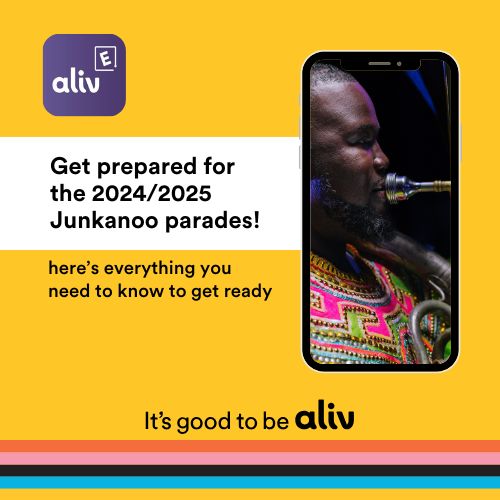Bealiv App
Get MyALIV App on Your Android: A Quick Installation Guide.
Do you need to download the MyALIV app to pay a bill or purchase top-up but can’t find it on the Google PlayStore? You can now download the app directly from the Be ALIV website following these steps:
Step 1: Allow App Installation from Unknown Sources
Since you’re installing the app from our website instead of the Google Play Store, your device needs permission to install apps from external sources. Here’s how to enable it:
Step 2: Download the MyALIV App
If you see a security warning about APK files, select OK or Download Anyway to proceed.
Step 3: Install the App
Step 4: Open and Use the App
Need additional help?
If you experience any issues during installation, please contact our mobile support team on WhatsApp at 242-820-2548.