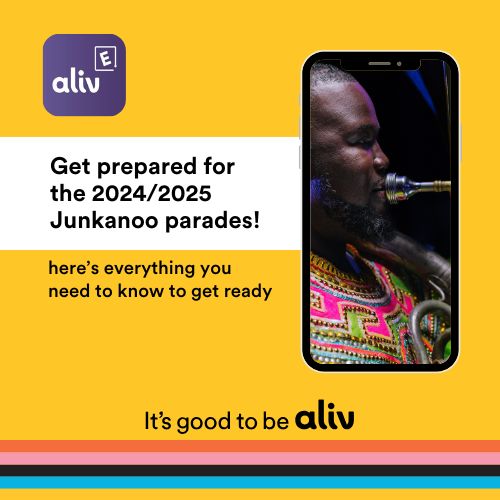For Android:
Instructions:
Setting -> More -> Cellular Networks – >Access Point Name
Add/New
Name : ALIV
APN : pda.newcomobile.com
SaveEnsure that the new APN is selected.
For iPhone:
Instructions:
Setting -> Cellular -> Cellular Data Options-> Cellular Data Network
Cellular Data
APN: pda.newcomobile.com
To improve the browsing experience ALIV recommends changing the network type to LTE.
Instructions: Setting -> Cellular -> Cellular Data Options-> Voice & Data ->Select: LTE