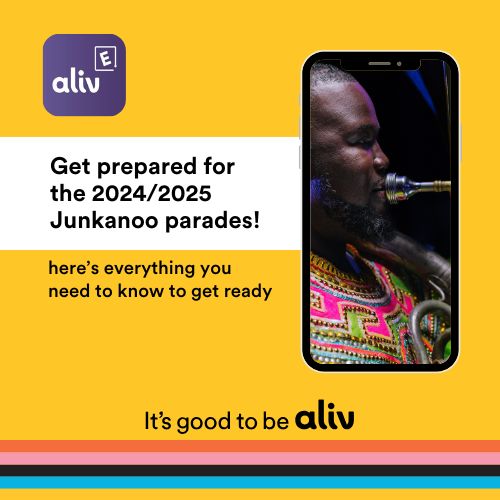In this digital era, it’s not uncommon to find oneself exhausting their data plan prematurely. Everything from streaming videos to browsing social media consumes data, and some apps can even deplete your allowance without you noticing. But don’t worry, we have you covered with strategies to help you stay within your data limits.
Here are our top 5 tips to manage your data usage effectively:
Identify High-Consuming Apps
For iPhone Users:
Navigate to Settings > Mobile Data. Here, you can view the data consumption of each app and pinpoint the ones using the most data. You might consider disabling Wi-Fi Assist to prevent Wi-Fi from utilizing your mobile data.
For Android Users:
Head to the settings menu, click on “data usage”, and then navigate to “Cellular data usage”. Scroll through to find out which apps are using the most data.
Be Mindful of Features That Drain Data
Certain features and actions can significantly contribute to data drain. These include:
Streaming or downloading video/audio content
Using your phone as a Wi-Fi hotspot
Frequently using map or GPS apps
Regularly uploading or sharing media through various platforms
Setting your email to automatically fetch new messages
Utilizing apps that automatically update or use location services
Utilize Wi-Fi Assist
To avoid depleting your mobile data quickly, consider using the Wi-Fi Assist feature judiciously. For iPhone users, this feature automatically switches to mobile data when the Wi-Fi connection is poor. Though it ensures a smooth internet experience, it can drain your mobile data faster if not monitored.
For iPhone Users:
You can manage this feature by going to Settings > Mobile Data, where you can turn Wi-Fi Assist on or off according to your preference.
For Android Users:
While Android does not have a direct Wi-Fi Assist feature, it does offer “Smart Network Switch” or “Adaptive Wi-Fi” in some versions, which performs similarly. You can find and manage this feature in the Wi-Fi settings of your device.
Leveraging Wi-Fi Assist smartly can help you maintain a balance between a smooth browsing experience and controlled data usage.
Upgrade Your Data Plan
If you find yourself consistently going over your data limit, it might be time to think about upgrading your plan to one with a higher data allowance. Check out ALIV data plans to find a package that suits your daily usage.
Regularly Check Your Data Usage
As an ALIV customer, you have the facility to keep an eye on your data usage swiftly. Simply log in to your account on the MyALIV app and select the data icon on the Home Screen to view your current usage.
Bonus Tip: Always try to connect to a Wi-Fi network when available and make a habit of signing out of apps when they are not in use to save data.
We hope these tips will help you manage your data usage more prudently. Remember, a few small changes in your habits can lead to substantial savings on your data usage!